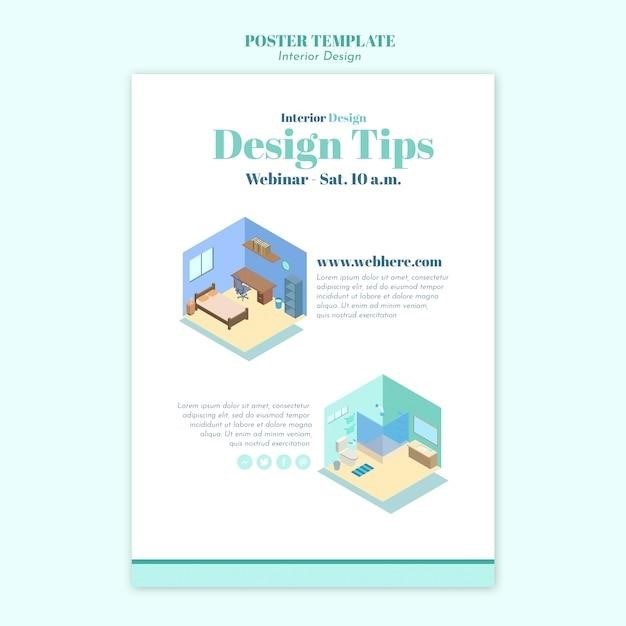Can You Put an Auto Start on a Manual Car?
Yes, it’s possible to install a remote starter in a manual transmission vehicle, but it’s more complex than in an automatic. Specialized remote starters are needed, often requiring professional installation to ensure safety and proper functionality. Improper installation can lead to damage.
Understanding Manual Transmission Basics
Manual transmissions, unlike automatics, require the driver to actively engage the clutch pedal and select gears. The clutch disconnects the engine from the wheels, allowing for gear changes without stalling. The three pedals—clutch, brake, and accelerator—demand coordination. Proper clutch engagement is crucial for smooth starts and gear shifts. A manual transmission offers a more engaging driving experience, but requires more skill and coordination than an automatic. Understanding the interplay between the clutch, gears, and engine is essential for safe operation. The clutch pedal fully depressed disengages the engine. Shifting through gears requires precise coordination, releasing the clutch smoothly to avoid jerking or stalling. Mastering this skill takes practice, but it offers greater control and a more connected driving feel. Incorrect operation can lead to damage to the transmission or engine. This understanding is critical before attempting an autostart system installation.
The Challenges of Autostarting a Manual
Automating the starting process of a manual car presents unique difficulties; Unlike automatics, manuals require precise clutch engagement to prevent damage. A remote starter must mimic this process, necessitating sophisticated mechanisms to control the clutch. The risk of unintended movement is significant; the car could lurch forward or backward if the clutch isn’t disengaged properly. This necessitates a system capable of accurately controlling the clutch’s engagement and disengagement. Furthermore, the added complexity raises concerns about potential wear and tear on the clutch and transmission components if not precisely executed. Finding a system that reliably manages these complexities without compromising the car’s mechanical integrity presents a considerable engineering challenge. Improperly installed or configured systems may lead to significant mechanical damage and potentially dangerous situations. The delicate nature of the clutch mechanism necessitates a high degree of precision and reliability from any autostart system.
Types of Remote Starters and Their Compatibility
Not all remote starters are compatible with manual transmissions. Standard remote starters designed for automatic vehicles lack the necessary controls for clutch engagement; Manual transmission compatibility requires specialized units with added features such as clutch actuation control. These advanced systems often incorporate sensors and actuators to precisely control the clutch pedal during startup. Some high-end systems may also include features like neutral safety switches and gear position monitoring to prevent accidental starting in gear. The choice of remote starter depends heavily on the vehicle’s make, model, and year. Compatibility varies significantly, and consulting a professional installer is crucial. They can assess your vehicle’s specific requirements and recommend a suitable system, ensuring it integrates seamlessly with your car’s existing electronics and mechanical components. Improper selection can result in malfunction, damage, or even safety hazards. DIY installation is generally discouraged due to the complexity and potential for errors.
Methods for Autostarting a Manual Car
Autostarting a manual car requires a system that mimics the actions of a driver. The most common method involves a remote starter equipped with a clutch actuator. This device engages the clutch pedal automatically, allowing the engine to crank and start without the driver’s intervention. The system typically incorporates safety features to prevent accidental starting in gear, such as neutral safety switches. Some advanced systems may even include throttle control to ensure smooth engine startup. Another approach utilizes a combination of electronic controls and mechanical linkages. These systems may use a programmable control unit to automate the steps required to start a manual transmission car. The process might involve activating the ignition, depressing the clutch, and starting the engine in a predetermined sequence. However, such systems often necessitate custom installation tailored to the specific vehicle. Regardless of the method, professional installation is strongly recommended to avoid damage or safety risks. Improperly installed systems can lead to mechanical failure, vehicle damage, or accidents. The complexity of manual transmission autostart systems emphasizes the importance of expert guidance.
The Hill Start Method
The “hill start” method, while not a true remote start, leverages gravity to assist in starting a manual car on an incline. This technique is often employed when a car’s battery is dead or when jump-starting. First, ensure the car is parked on a slight incline facing downhill. This ensures gravity will help prevent rollback. Next, engage the parking brake firmly to hold the car in place while the engine is cranked. Then, fully depress the clutch pedal. With the clutch depressed, turn the ignition key to the “on” position, or press the start button if your vehicle is so equipped. Once the engine starts, carefully begin releasing the parking brake while simultaneously and smoothly releasing the clutch pedal. The key is to coordinate the release of the parking brake and clutch to avoid stalling or rolling backward. The incline helps manage the car’s momentum, allowing for a smoother start. This method is primarily a manual process and isn’t directly related to a remote starter system, but the understanding of clutch control is essential for any automated system attempting to replicate the process.
The Level Ground Method
Starting a manual car on level ground using a remote starter requires a sophisticated system that mimics the actions of a driver. Unlike the hill start method, which uses gravity to assist, this relies entirely on the precision of the automated system. The process begins with the car parked on a perfectly flat surface. The parking brake must be engaged to prevent any unintended movement. The remote starter system needs to activate the starter motor while simultaneously depressing the clutch pedal. The timing of this action is crucial; if the clutch is released too quickly, the engine might stall. Conversely, if held too long, the engine might labor. The system also needs to manage the throttle, gently increasing the RPMs to help the engine avoid stalling. The level ground start presents a more challenging scenario for an automated system compared to a hill start, due to the absence of gravity assisting in controlling the car’s movement. Advanced remote starters designed for manual transmissions might incorporate sensors and algorithms to precisely control the clutch and throttle for smooth starting on level surfaces. However, even with advanced systems, this method requires careful calibration and testing.
Essential Components for a Successful Autostart
Successfully autostarting a manual car necessitates a specialized remote starter system incorporating several key components. Firstly, a robust clutch engagement mechanism is paramount. This usually involves a motorized actuator that precisely depresses and releases the clutch pedal, mimicking human control. Precise timing is critical to prevent stalling or damage. Secondly, a neutral safety switch bypass is often required. Manual transmissions have a neutral safety switch that prevents starting unless the gear lever is in neutral; the remote start system needs to overcome this. Thirdly, a sophisticated control unit is essential for coordinating the actions of the clutch actuator, the ignition system, and the throttle. This unit uses sensors to monitor the vehicle’s status and adjust parameters accordingly; Moreover, a reliable power source is vital, ensuring sufficient power for the actuators and control unit. Finally, high-quality wiring and connections are essential for reliability and safety. Poor wiring can lead to malfunctions or even short circuits. The selection of each component needs careful consideration to ensure a seamless and safe autostart experience. The compatibility of all components with the specific vehicle’s make and model is crucial for optimal performance.
Clutch Pedal Engagement⁚ The Key Element
The successful remote starting of a manual transmission vehicle hinges critically on the precise and controlled engagement of the clutch pedal. Unlike automatic transmissions, manual cars require the driver to depress the clutch pedal fully before starting the engine. A remote starter system for a manual car must replicate this action flawlessly. This usually involves a small electric motor or actuator directly connected to the clutch pedal. The control unit carefully manages the speed and timing of clutch depression to prevent damage to the transmission. Insufficient clutch depression might lead to the engine cranking without engaging, causing wear. Conversely, releasing the clutch too quickly after starting could result in a sudden lurch forward, potentially causing an accident. Therefore, the clutch engagement mechanism in a remote starter system requires precise calibration and robust construction. It’s essential for the system to detect and respond to potential issues, such as an obstruction preventing full clutch depression, halting the starting process to prevent damage. The reliability and accuracy of the clutch engagement are paramount to the safe and effective operation of a remote starter in a manual transmission vehicle. The system’s programming must account for various scenarios to ensure a smooth, safe, and reliable start.
Additional Safety Precautions
Beyond the crucial clutch engagement, several additional safety measures are vital when using a remote starter on a manual car. Firstly, ensuring the parking brake is firmly engaged before initiating the remote start is paramount. This prevents unintended movement of the vehicle, particularly on inclines. Secondly, the vehicle’s surroundings should always be checked before remote starting. Obstacles or individuals in close proximity could be injured if the car unexpectedly moves. Thirdly, the remote starter system should include safeguards against accidental activation. This might involve a secondary confirmation step or a timer delay, giving the user ample time to cancel the start if needed. Furthermore, regular maintenance checks of the remote starter system are essential. Malfunctions in the clutch engagement mechanism or other components could lead to dangerous situations. A professional inspection is recommended to ensure the system’s continued safe operation. Finally, it’s crucial to understand the limitations of the remote starter system. It’s not a substitute for safe driving practices, and drivers should always remain vigilant. These precautions greatly reduce the potential risks associated with using a remote starter on a manual transmission vehicle, emphasizing responsible and safe usage.
Potential Risks and Damage Prevention
Improper installation or malfunctioning of a remote starter system in a manual transmission vehicle presents several potential risks. One significant concern is the possibility of the car unexpectedly lurching forward or backward due to issues with the clutch engagement mechanism. This could lead to collisions with nearby objects or people. Another risk is damage to the vehicle’s drivetrain components, particularly the clutch itself. Repeated or forceful engagement while the engine is starting can cause premature wear and tear, leading to costly repairs or even complete clutch failure. Furthermore, there’s a potential for the engine to stall repeatedly during the starting process, potentially damaging the starter motor or other electrical components; To mitigate these risks, meticulous attention to detail during installation is crucial. Selecting a high-quality, reputable remote starter system specifically designed for manual transmissions is paramount. Regular maintenance and professional servicing are also vital to prevent malfunctions and ensure the system’s continued safe operation; Thorough testing after installation is essential to verify the proper functioning of the clutch engagement mechanism, ensuring smooth and safe starting every time.
Aftermarket Remote Starter Installation
Installing an aftermarket remote starter in a manual transmission car is significantly more complex than in an automatic. It requires specialized components and expertise to handle the unique challenges presented by the manual clutch. A crucial element is a bypass module that disables the vehicle’s neutral safety switch, allowing the engine to crank even when the car isn’t in neutral. This module must be carefully integrated into the vehicle’s electrical system to prevent malfunctions. The installer needs to precisely wire the remote starter to the clutch pedal switch, ensuring that the starter engages only when the clutch is fully depressed, mimicking the standard starting procedure. This often involves connecting the remote starter’s control unit to the clutch pedal switch through a wiring harness; Additional wiring may be needed to control various other vehicle functions. Improper wiring can lead to system malfunctions or even damage to the vehicle’s electrical system. This intricate installation process necessitates a skilled technician with a thorough understanding of both automotive electrical systems and the specific remote starter system being used. Cutting corners during installation can compromise safety and increase the risk of damage to the vehicle.
Professional Installation vs. DIY
While some individuals may attempt a DIY installation of a remote starter in a manual transmission vehicle, it’s strongly recommended to seek professional help. The complexity of the wiring and the need for precise integration with the clutch pedal and other vehicle systems make DIY installation risky. Errors can lead to malfunctions, damage to the vehicle’s electrical system, or even create unsafe driving conditions. A professional installer possesses the necessary expertise and specialized tools to perform a safe and reliable installation. They understand the intricacies of automotive electrical systems and the specific requirements of different remote starter models. Moreover, professional installers typically offer warranties on their work, providing peace of mind and covering potential issues that might arise after installation. The cost of professional installation is often justified by the reduced risk of damage, the assurance of proper functionality, and the potential avoidance of expensive repairs resulting from a faulty DIY attempt. Choosing a professional installer significantly reduces the chance of unintended consequences and ensures a safe and effective remote start system. Consider the long-term benefits and potential costs before undertaking a DIY installation.
Troubleshooting Common Issues
After installing a remote starter in a manual transmission car, several issues might arise. One common problem is the failure of the engine to start. This could stem from incorrect wiring, a faulty clutch pedal switch, or problems with the remote starter unit itself. A thorough check of all connections and the proper functioning of the clutch switch is crucial. Another potential issue is the vehicle unexpectedly rolling when the engine starts, possibly due to the parking brake not being fully engaged or a malfunction in the system designed to prevent this. Verify the parking brake’s effectiveness and inspect the safety mechanisms within the remote starter system. Intermittent operation of the remote starter could point to loose connections, a low battery in the remote, or a problem with the vehicle’s battery. Examine all connections, replace the remote’s battery if necessary, and check the vehicle’s battery voltage. If the remote starter causes unusual noises or vibrations, it might indicate a problem with the starter motor or other mechanical components. Have a mechanic inspect the vehicle’s starter motor and related parts. Remember that troubleshooting a remote starter system in a manual car can be challenging and often requires specialized knowledge. If you encounter persistent problems, it’s best to consult a qualified automotive technician or the installer for assistance.